Whether images are captured by DIAMM using our portable studio, or by the contributing institution with their own equipment, DIAMM has established a base-line set of standards providing for a MINIMUM capture quality to be met by all archived digital images in the collection. This is designed to ensure that, should the original source be lost or damaged, a colour-accurate, high-quality, full-size facsimile could be reproduced from the archived image.
- The MINIMUM capture resolution at real size for any source is 400 dpi.
- Each image must include a cm or inch scale, photographed with the image, at the same height as the surface being photographed.
- Each image should included an industry-standard gray scale, photographed with the image, at the same height as the surface being photographed
- All images should have the colour profile of the capture device embedded at the point of capture.
- Black and white points should be adjusted at capture to avoid highlight-clipping.
- No unsharp mask should be used during capture, and no post-processing should be applied to the image after capture.
- Images should be saved in uncompressed TIF format.
- Clips or bones must be placed where they do not obstruct any written matter on the surface.
- Lighting should ideally mimic natural daylight, with an even and stable light-spread across the source. Flash and natural daylight are not desirable (see Conservation).
In addition to the above requirements, DIAMM specifies a number of desirable requirements that we would include if undertaking the work ourselves, and expect to be included if done by the archive, but which can be omitted if it is deemed unusually difficult or too costly in terms of time required to include them.
- The Metadata regarding the manuscript, its location references and the conditions of capture and equipment used should be embedded in the image at the point of capture.
- If possible, each image should include an industry-standard colour scale in addition to the grayscale (e.g. Kodak Q13, or Macbeth colour chart).
- If clips, pointers or bones are used to hold the surface in place during photography they must not obscure any text, prickings or marks in the original; a second image may need to be made with extraneous items in a different position.
A particular feature of digital capture using a high-resolution digital camera is the extremely high definition of the images, acquiring greater information by far than that obtainable with a conventional analog camera. However this does introduce the potential for inefficient use of the digital medium, since a photographer might consider that their ability to focus through a lens is sufficient for focusing under digital capture conditions. The accuracy of focus available to the eye as opposed to the 'Digital eye' is dramatically different, emphasized by the facility for enlargement of digital images.
In the following examples, tiny sections of a leaf were captured at high resolution having focused the camera by eye. The result, at normal size, looks sharp and in focus:
However when the image is enlarged to pixel-for-pixel view on screen, it loses integrity, only apparent when fully enlarged. The focus is adjusted minutely making no perceptible difference to the operator, and the same very small segment is captured and enlarged. The process is repeated until the enlarged result is as sharp as possible: this gives a finesse of focal length that is a considerable improvement on by-eye focus. The images shown above are enlarged below: in each case, the first image of each pair shows the enlarged version of the segment above which was focussed by eye, while the second shows the image with focus adjusted after several test scans to refine the quality:
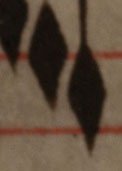
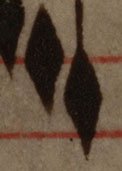


A scan of a surrogate can only ever be as good as the surrogate itself, and will never be as good as a scan of the original: it cannot provide colour detail at the same level or accuracy as scans from the original source, nor can it be enlarged to the same extent that a directly-acquired image can. Since preservation of the best data possible with current technology is the specific aim of archiving, this would not be yielded by digitization of surrogates. Restoration processes on badly damaged sources require the exceptional quantity of information stored in a high-resolution digital image (often of higher quality than a simple archive-quality image): test restorations on scans of colour slides and colour photographs have shown that the quality of the surrogate is not sufficient to allow restoration to be as effectively undertaken as with direct captures.
HOWEVER, if the scanning device is mis-calibrated, or the scanning process is faulty, the information obtained is of little use: post-processing is required to make the picture look correct to the user, thus destroying much information and invalidating what is left. Unless an image is captured correctly in the first instance, any advantages to be gained from direct capture are lost.
Quite often, creators of digital images use quick fixes, made possible with image-processing software, to compensate for poor original images, such as applying an unsharp mask to 'correct' poor focus. DIAMM maintains a policy that if ANY post-process activity is necessary in order to make the image correct, then the image has been incorrectly taken, and must be taken again with the problem corrected in order to create an archive-quality image.
If a rectangular page appears trapezoid in shape in the image, the camera is not perpendicular to the shooting surface, and the setup needs to be adjusted: the picture must not be de-skewed after capture as this damages the content;
If colours or levels require adjustment after capture, the gray balance has not been correctly calibrated, the white and black points have not been correctly set at capture, or the exposure was incorrectly set.
Some operators check images on their monitor against the original source, and make minor colour adjustments so that the on-screen image looks the same colour as the original document. Even if the monitor is correctly calibrated (which it rarely is), this is a completely pointless process: the original document is viewed with reflective light (i.e. the light bounces off the surface to the eye). The on-screen version uses transmissive light (i.e. the light source is pointing directly into the eye) and so the two items could never look the same colour. No post-capture adjustment of any sort should be made to an archive image. If the capture protocols are correct, and the correct colour profile for the capture equipment is embedded in the image, then print output to a correctly calibrated printer should match the colour of the original as closely as is possible.